Boris Continuum Complete for Adobe AE & PrPro CS5-CS6 (x64) 8.2

Название программы: Boris Continuum Complete for Adobe AE & PrPro CS5-CS6
Версия программы: 8.2
Язык интерфейса: английский
Лечение: в комплекте
Размер: 161 Мб
Boris Continuum Complete 8.0.0.403 64bit AE

новые фильтры
- Videoscope - проверка цвета на каждой стадии композиции (checks color levels at any stage);
- Film Glow создает эффект мягкого засвета пленки (soft feel of exposed film).
- Flicker Fixer убирает мерцание (например, от света);
- Stage Light имитирует реальный свет, в том числе и объемный;
- Lens Flare 3D c поддержкой GPU;
- Particle Emitter с поддержкой OpenGL;
- Organic Strands - всякие “языки” плазмы и т.п.;
- Wild Cards позволяет создавать двумерные изображения из частиц в трехмерном пространстве;
- Поддержка 32 битного цвета с использованием GPU
Год/Дата Выпуска: 2011
Версия: 8 Build 403
Разработчик: BorisFX
Разрядность: 64bit
Совместимость с Windows Vista/7: только с х64 (64-бит)
Язык интерфейса: Английский
Таблэтка: Присутствует
Системные требования: Adobe Premiere Pro, After Effects CS5, CS5.5, Avid MediaComposer 6.
Размер: 150 Мб
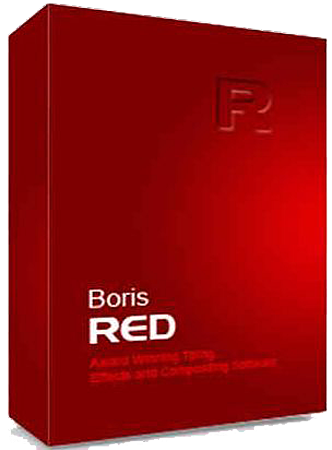
Описание
Boris RED 5 является интегрированным приложением для 3D-композитинга, создания титров и эффектов, и обеспечивает несравненную производительность в видео-редакторах от Adobe, Apple, Avid, Grass Valley, Media 100 и Sony. Это незаменимый инструмент для специалистов пост-производства и вещания, предлагает широкий спектр возможностей прямо на тайм-линии вашего NLE и, в тоже время, имеет встроенный автономный движок Red Engine для создания эффектов и визуализации.
Boris RED предлагает большой набор инструментов для создания спецэффектов, в их числе средства для создания титров, трехмерных эффектов, большая библиотека эффектов перехода, инструменты для исправления видео-материала и многое другое.
В последней версии добавлена поддержка 64-битовых приложений, в том числе Adobe CS5 и Sony Vegas 9, представлено более 60 новых фильтров, в том числе новый фильтр для удаления “шума”, для трехуровневой цветокоррекции, для конвертирования SD в HD, для устранения с видео недостатков, возникших из-за битых пикселов или попадания пыли на объектив. Кроме этого, внесены изменения в интерфейс - теперь в программу добавлен редактор кривых, а окно для управления ключами анимации для удобства сделано в виде таблицы.
Программа Boris RED в своем роде уникальна. С одной стороны, это мощнейший инструмент для разработки визуальных эффектов на видео, с другой, очень легкий в освоении, доступный даже тем, кто не имеет большого опыта в использовании спецэффектов.
Boris Fx Final Effect Complete 7.0.0.141 x64 RePack by Team VR [En]
Версия программы: 7.0.0.141
Официальный сайт: BorisFX
Язык интерфейса: английский
Лечение: не требуется
Системные требования:
After Effects CS5.5, CS6, CC
Premiere Pro CS5.5, CS6, CC
Описание
Boris Final Effects Complete 7 AE - Плагин, который добавляет более 120 видео-эффектов и переходов в программы Adobe After Effects и Premiere Pro CC, CS6, CS5.x и CS4. Основной отличительной особенностью Final Effects Complete является то, что он просто встраивается в имеющиеся у вас программы для видео-монтажа или композитинга, добавляя им новые возможности создания полностью настраиваемых двух- и трехмерных эффектов, основанных на анимации частиц. Final Effects Complete позволит вам создавать очень реалистичные дожди, дым, снег, огонь, волосы, эффекты бликов и отблесков, взрывов, трансформаций (эффект жидкой ртути), цветовых переходов и т.д.
New Features in Final Effects Complete 7 AE:
Final Effects Complete 7 AE features 32-bit float support, integration with After Effects mask path controls, new Beat Reactor integration for Adobe Premiere Pro, and 10 new filters and transitions.
• New Transitions:
- Difference Wipe
- Glow Dissolve
- Spiral Blur
- Threshold Dissolve
- Threshold RGB Dissolve
- Toner Dissolve
- Turbulent Dissolve
- Vector Blur Dissolve
- Water Waves Dissolve
• After Effects Mask Path Integration: Final Effects Complete’s Glue Gun, Mr. Mercury, Hair, Glass, and Ball Action are now able to follow After Effects mask paths, facilitating creation of “write-on”-style effects.
• New Difference Blend Filter: Difference Blend is a new filter that replaces the pixels in the bottom layer of video with the corresponding pixels in the top layer of video, giving the appearance that the top image was painted over the bottom image.
• Beat Reactor Technology: Beat Reactor technology is now available for Adobe Premiere Pro in addition to Adobe After Effects. Built into a number of FEC AE filters, Beat Reactor makes it easy to generate audio-driven effects.
• Beat Reactor is built into the following Final Effects Complete filters:
- Directional Blur
- Spiral Blur
- Vector Blur
- ColorOffset
- ThresholdRGB
- Bender
- BendIt
- Bulge
- FloMotion
- Lens
- Split
- Tiler
- Power Ramp
- Glow
- Kaleida
- VideoFragment
• 32-bit Float Support: 32-Bit Float Precision Color Rendering is now supported, offering even smoother blurs, transitions, and other effects while providing the highest quality final image.
Особенности версии:
При запуске инсталлятора регистрационные данные будут вставлены автоматически.
Перед установкой желательно удалить предыдущую версию, в противном случае при загрузке After Effects получите множественные сообщения о копиях установленных плагинов, Premiere ругаться не будет, но все повторяющиеся эффекты будут представлены парами в группе VideoEffects.
Размер 54Мб
Boris RED 5.3.0.714 DC 21.06.2013 (Win64)
Boris RED 5 - мощное приложение для создания 3D-форм, заголовков и эффектов. Приложение предлагает беспрецедентный выбор свойств. 2D и 3D компоновка, создание заголовков, рисование, полный набор инструментов для создания векторных объектов, 3D-анимация. Boris RED является интегрированным приложением для 3D-композитинга, создания титлов и эффектов, и обеспечивает несравненную производительность в видео-редакторах от Adobe, Apple, Avid, Grass Valley, Media 100 и Sony. Это незаменимый инструмент для специалистов пост-производства и вещания, предлагает широкий спектр возможностей прямо на тайм-линии вашего NLE и, в тоже время, имеет встроенный автономный движок Red Engine для создания эффектов и визуализации.
System Support Specs:
Windows 7 64bit
QuickTime (32bit only): 7.6.4
Host Support:
- Adobe After Effects: CS5, CS6, CC
- Adobe Premiere Pro: CS5, CS6, CC
- Apple Final Cut Pro: 7.0.3
- Avid Media Composer: 5.0.3 & 5.5.1
- Media 100 Suite: 2.0
- Sony Vegas: 11
Активация | Рег. код: Присутствует
Операционная система: Windows 7.
Язык интерфейса: Английский
Размер: 325.2 MB
Boris Blue 2.5.2
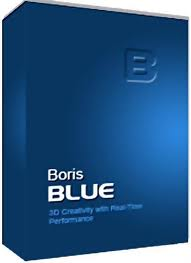
Boris Blue - предназначен для создания трехмерных эффектов и анимированной графики в видеопотоке. Программа представляет собой самостоятельное приложение, с помощью которого можно в режиме реального времени создавать и просматривать различные визуальные эффекты на видео, используя аппаратные возможности OpenGL-видеокарты. Также данная программа доступна и как эффект который может быть использован в Adobe Premiere Pro и After Effects.
В новой версии добавлена поддержка новых видеоакселераторов от ATI и NVIDIA (ранее программа работала только с картами NVIDIA).
Boris Continuum Complete for Adobe AE & PrPro CS5-CС (x64) 8.3.0.373 [En]
Boris Continuum Complete 8 AE представляет наиболее полный комплект новых плагинов, когда-либо созданных для Adobe After Effects и Premiere Pro. Колоссальные 200+ фильтры включают 3D-эффекты частиц, инструменты восстановления и редактирования изображений, истинные 3D-линзовые и объемные световые эффекты, ключи, направляющие, инструменты цветокоррекции, инструменты работы с временем, эффекты размытия, свечения, кинематографические эффекты, такие как свечение фильма, зерно пленки. Более 1000 профессионально разработанных пресетовов включены бесплатно в дистрибутив. Вы можете сохранить и свободно использовать ваши собственные настройки для конкретных нужд проекта. Как статические, так и анимированные BCC пресеты поддерживаются в After Effects.
BCC содержат новый плагин подавления мерцания (антифликер) и инструмент videoscope, поддерживается OpenGL аппаратное ускорение, поддержка 32-bit float, более глубокая интеграции с AE, дополнительные блики, частицы, свечение титров.
New Boris Continuum Complete 8 AE Features
• Better Particles: BCC 8 AE includes several new filters based on a new, modernized BCC particle engine: Particle Emitter, Organic Strands, and Wild Cards. Targeted toward broadcast design and graphics creation, these filters significantly improve upon previously available particle filters. The new BCC particle engine offers:
- Full 3D camera and lights
- Integration with AE’s camera and lights
- Particle Emitter motion that follows an AE mask
- OpenGL rendering and lighting of real 3D objects
- Interaction with an AE 3D layer and particle generation from a 3D layer
- Complex color gradient controls and graph maps for size and opacity
- The ability to Spawn particles
- Image collection files
- The ability to mix and match various custom particle textures
- Various special effects, such as mirror mode and dispersion
- Wind, Sphere Warps, and Sink Points
- Fractal Noise field
• Better Lens Flares: BCC Lens Flare 3D is BCC’s next-generation lens flare tool featuring enhanced looks and integration with After Effects. Thanks to GPU optimization, the filter is blazingly fast while providing highly sought-after functionality.Improvements include:
- Support for AE-native camera and lighting rigs
- Built-in 3D camera and lighting rigs for Adobe Premiere Pro
- Ability to automatically apply lens flares to user-defined AE native lights in the composition
- Ability to auto-generate lens flares based on luma values
- Ability to auto-generate lens flares that follow the contour of AE native masks
- Automated flicker feature for lens flare light source, using AE native or built-in lights
- Automated randomize feature to flicker light intensity values across multiple AE lights
- Automated shimmer feature for shimmering light rays
- Edge-trigger feature for boosting light intensity as it approaches and crosses the edge
- Sub-beam feature that generates Star Trek-style photon sci-fi flares
- Colored ring option
- Chroma hoop option
- Chroma fan option
- Lens caustics option
- Customizable lens surface textures with built-in looks
- Chromatic aberration option
• Better Glows: The new BCC Film Glow effect includes a unique Crosstalk feature that blends the color of the glow with the image in a variety of ways, giving you the ability to generate looks that are not possible with other glow filters - a real game-changer for designers searching for new looks!
• Better Lights: BCC’s arsenal of lighting options has grown to include a new Stage Light filter that tightly integrates with AE’s camera and lights and nicely complements AE’s built-in lighting, providing a much-needed volumetric feel.
• Unprecedented AE Integration: BCC 8 AE sets a new standard for AE integration, offering fast workflow and reducing your learning curve to virtually zero. BCC filters take full advantage of the excellent native 3D camera and light system that AE users depend on in their daily work. For path animations and image isolation tasks, BCC 8 filters import vector masks directly from AE layers. And for automated parameter animation, many BCC filters are now able to take advantage of audio data directly from AE audio tracks.
• Better Image Restoration: Undesirable light flicker sometimes plagues irreplaceable camera shots. What can you do about it? BCC 8 AE comes to the rescue with a new Flicker Fixer tool that automatically solves the most challenging flickering light problems. Now footage so critical to your project becomes usable again!
• New Videoscope Tool for AE: Full-featured and easy to use, the new BCC Videoscope filter means you no longer need to switch to a custom UI and deal with work-arounds to check color levels; the scopes are built right in to your Composite window! With vector scope and waveform monitors at your fingertips, you can be sure that you will never exceed legal color limits - while maintaining the overall integrity of your effects. A must-have for AE users!
• 8 New Filters: BCC 8 AE’s eight new filters include enhanced lens flares, particles, glows, and lights as well as new flicker reduction and videoscope tools. New Boris Continuum Complete 8 AE Filters:
- Videoscope
- Film Glow
- Flicker Fixer
- Lens Flare 3D
- Stage Light
- Particle Emitter 3D
- Organic Strands
- Wild Cards
• 32-bit Float Support: 32-bit Float Support is included as part of BCC’s GPU implementation and it is equally supported with ATI and NVIDIA graphics cards – with no loss of performance.
Supported Graphics Cards
Many Boris Continuum Complete filters harness the unmatched processing power of modern GPU engines to create stunning visual effects. Almost any graphics card released during the past three years will provide the features necessary to run OpenGL-accelerated Boris Continuum Complete filters. Below is a partial list of graphics cards we have tested in our labs. However, newer versions of these NVIDIA and ATI cards will also be suitable for use with Boris Continuum Complete.
NVIDIA Quadro K5000
NVIDIA Quadro FX 1500, 1700, 1800, 3450, 3500, 3700, 3800, 4500, 4600, 5500, 5600
NVIDIA Quadro 2000, 4000, 5000
NVIDIA GeForce 6800, 7800, 7900, 7950, 8600, 8800
ATI FireGL V3300 and up, V5200 and up, V7200 and up, V8600 and up
ATI Radeon x1900, x1950
Версия программы: 8.3.0.373
Официальный сайт: borisfx
Язык интерфейса: английский
Лечение: в комплекте
Размер: 163 MB
Скачать
Процедура лечения:
Перед установкой удалите предыдущую версию - инсталлятор всё равно попросит это сделать.
- Запускаем инсталлятор BCCAE83Win_CS5_CS6_CC.exe
- Запускаем кейген xf-bcont8.exe
Если у Вас стояла предыдущая версия, лицензия будет подхвачена автоматически.
http://rusfolder.com/37516661
http://dfiles.ru/files/w98t2s6o8
Boris FX 10.1.0.557 х64 bit (2014) ENG
Boris FX - уникальный и незаменимый профессиональный инструмент для создания всевозможных визуальных эффектов, применяемых в видео. Boris FX давно стал золотым стандартом в области эффектов для нелинейного видеомонтажа. Используя эту программу, можно создавать свои собственные эффекты переходов (transition) и применять самые разнообразные фильтры. Кроме того, в поставку Boris FX входят разнообразные шаблоны для создания анимированных эффектов, имитирующих атмосферные явления природы (дождь, снег, огонь, искры, облака и т.д.).
Подробнее
Приложение высоко ценится благодаря функциям реалистичной подсветки, улучшенное кодирование и коррекция света, векторный рисунок и поддержка фильтров After Effects. FX предлагает библиотеку, содержащую сотни высококачественных наборов для приложения. Улучшенная функция векторного рисования и инструменты для создания сплайна.
Boris FX интегрируется в оболочку нелинейных систем редактирования изображения от ведущих производителей. Список этих приложений довольно большой.
Основные нововведения Boris FX 10:
• Новый интерфейс
• Новые фильтры для композитинга и создания эффектов, которые перекочевали в FX из программ Continuum и Final Effects
• Новые шаблоны для быстрого создания эффектов
• Поддержка Intel Mac
• Поддержка цветовой палитры 16-бит
• Поддержка Adobe Premiere Pro CS6 / CS5.5 (Mac и Windows), Sony Vegas Pro 11, Grass Valley EDIUS 6
• Улучшенный интерфейс для максимально удобного использования
• 71 новый фильтр для Boris Continuum Complete
• 57 новых фильтров для Final Effects Complete
Пользовательский интерфейс Boris FX снабжен миниатюрной временной шкалой (timeline), которая находится в окне композитинга и вместе с инструментами управления анимацией на основе ключевых кадров и окнами Sticky и Magnetic создает интерактивное окружение для дизайнера. Функции цветокоррекции и управения цветом расширены.
Некоторые особенности программы:
Свыше 220 фильтров, включая несколько FEC фильтров.
Неограниченное количество медиа слоев.
3D-формы (цилиндрические, сферические, кубические).
Векторная система.
Фильтры объемной подсветки
Функция Motion Blur.
Поддержка фильтров 3rd Party AE.
Импорт аудио
Цвет на 16 битов
Библиотека браузера с сотнями стандартных мультипликаций
Аппаратные средства ускоренного просмотра OpenGL
Motion Tracking, Stabilization and Corner Pinning
Год/Дата выхода: 2014
Название: Boris FX
Версия: 10.1.0.557 х64 bit
Платформа/Система: Win XP / Vista / 7 / 8
Язык интерфейса: ENG
Лечение: кейген
Размер: 240.63 MB
Boris Continuum Complete 9.0.0.592 for AE&PrPro CS5-CС (x64) RePack by Team VR [En]
Версия программы: 9.0.0.592
Язык интерфейса: английский
Официальный сайт: BorisFX
Лечение: не требуется (инсталлятор уже пролечен)
Системные требования:
• Microsoft® Windows® 7 (x64);
• Adobe Premiere Pro CS5, CS6, CC;
• Adobe After Effects CS5, CS6, CC.
• Таблица совместимости
Описание:
Boris Continuum Complete 9 AE (BCC 9 AE) - Наиболее полный пакет плагинов для создания визуальных эффектов, когда-либо созданный для After Effects и Premiere Pro CC, CS6 и CS5.x, предоставляющий более 200 фильтров, включая 3D-объекты, такие как экструдированные тексты, 3D-эффекты частиц, инструменты для цветокоррекции и восстановления изображений, эффекты бликов и освещения, оптический стабилизатор, эффекты переходов, искривления, свечения и кинематографические эффекты.
В 9-ю версию BCC вошло 30 новых фильтров и переходов. В каждом BCC фильтре/переходе интегрирован FX Браузер, позволяющий немедленно просматривать эффекты. Все фильтры поддерживают работу в многопроцессорных системах, а также OpenGL- и CUDA-ускорение.
New Boris Continuum Complete 9 AE Features:
• Stylize Group - BCC Grunge is packed with photo-realistic materials and textures and gives the user unlimited creative control over dirt, dust, bumpiness, and scratches; BCC Edge Grunge gives standard text or logos the etched look of real objects.
• Film Group - BCC Vignette mimics the soft feel of a camera lens projected on screen with added luminosity and defocus controls; BCC Two Strip Process is a one-stop solution for the highly saturated retro look of Hollywood’s first color films.
• Image Restoration Group - BCC Magic Sharp restores perfect contrast and makes blurry footage look its best; BCC Lens Correction is specifically tuned to remove fish-eye distortion - a must-have for a GoPro enthusiast.
• Keying and Composite Group - BCC Chromakey Studio combines Boris FX’s award-winning Chroma Key process into one new convenient filter that provides users with every pre/post green screen composite tool needed.
• Lights Group - BCC Laser Beam creates beams of light or strobing backgrounds in 3D space and includes a smoke/fog parameter that reacts to the beam as it is animated through 3D space. The filter uses AE’s built-in 3D lights and cameras in Adobe After Effects. Adobe Premiere Pro and Avid use built-in 3D lights and cameras created by Boris FX.
• Perspective Group - BCC Pan and Zoom can now rotate images in 3D and offers cropping and other adjustment options.
• Transition Group - 20+ new transitional effects bring the total number of transitions to over thirty. The new transitions are:
- Blobs Wipe
- Blur Dissolve
- Checker Wipe
- Composite Dissolve
- Damaged TV Dissolve
- Film Glow Dissolve
- Flutter Cut
- Grid Wipe
- Lens Distortion Wipe
- Lens Flare Round
- Lens Flare Spiked
- Lens Flare Dissolve
- Lens Flash
- Light Wipe
- Rays Dissolve
- Ribbon Wipe
- Rings Wipe
- Ripple Dissolve
- Tile Wipe
- Tritone Dissolve
- Twister
- Vector Blur Dissolve
- Vignette Wipe
- Water Waves Dissolve
• FX Browser is integrated with each BCC 9 filter or transition. In addition, a special BCC FX Browser™ filter is available for browsing the entire BCC effects library.
• Open CL and NVIDIA CUDA Acceleration. BCC 9 leapfrogs past technologies with cross-platform NVIDIA GPU acceleration for all compatible graphics cards. Popular filters such as Lens Blur, Film Glow or Film Process render 2X faster than before.
• Adobe Premiere. Mercury engine integration and single track Transitions are available for Adobe Premiere Pro CC.
• Expanded HTML Documentation. BCC 9 now features an overhauled online documentation system filled with examples, tutorials, and product tips.
Размер 289 Mb
Добавил зеркала Boris Continuum Complete 9.0.0.592 for AE&PrPro CS5-CС (x64) RePack by Team VR [En]
Boris Continuum Complete 9 AE v9.0.1 CE for After Effects (Win64)
Boris Continuum Complete 9 AE (BCC 9 AE) - Наиболее полный пакет плагинов для создания визуальных эффектов, когда-либо созданный для After Effects и Premiere Pro CC, CS6 и CS5.x, предоставляющий более 200 фильтров, включая 3D-объекты, такие как экструдированные тексты, 3D-эффекты частиц, инструменты для цветокоррекции и восстановления изображений, эффекты бликов и освещения, оптический стабилизатор, эффекты переходов, искривления, свечения и кинематографические эффекты.
Подробнее
В 9-ю версию BCC вошло 30 новых фильтров и переходов. В каждом BCC фильтре / переходе интегрирован FX Браузер, позволяющий немедленно просматривать эффекты. Все фильтры поддерживают работу в многопроцессорных системах, а также OpenGL- и CUDA-ускорение .
Boris Continuum Complete 9 New Features:
• Stylize Group - BCC Grunge is packed with photo-realistic materials and textures and gives the user unlimited creative control over dirt, dust, bumpiness, and scratches; BCC Edge Grunge gives standard text or logos the etched look of real objects.
• Film Group - BCC Vignette mimics the soft feel of a camera lens projected on screen with added luminosity and defocus controls; BCC Two Strip Process is a one-stop solution for the highly saturated retro look of Hollywood’s first color films.
• Image Restoration Group - BCC Magic Sharp restores perfect contrast and makes blurry footage look its best; BCC Lens Correction is specifically tuned to remove fish-eye distortion - a must-have for a GoPro enthusiast.
• Keying and Composite Group - BCC Chromakey Studio combines Boris FX’s award-winning Chroma Key process into one new convenient filter that provides users with every pre/post green screen composite tool needed.
• Lights Group - BCC Laser Beam creates beams of light or strobing backgrounds in 3D space and includes a smoke/fog parameter that reacts to the beam as it is animated through 3D space. The filter uses AE’s built-in 3D lights and cameras in Adobe After Effects. Adobe Premiere Pro and Avid use built-in 3D lights and cameras created by Boris FX.
• Perspective Group - BCC Pan and Zoom can now rotate images in 3D and offers cropping and other adjustment options.
• Transition Group - 20+ new transitional effects bring the total number of transitions to over thirty. The new transitions are:
- Blobs Wipe
- Blur Dissolve
- Checker Wipe
- Composite Dissolve
- Damaged TV Dissolve
- Film Glow Dissolve
- Flutter Cut
- Grid Wipe
- Lens Distortion Wipe
- Lens Flare Round
- Lens Flare Spiked
- Lens Flare Dissolve
- Lens Flash
- Light Wipe
- Rays Dissolve
- Ribbon Wipe
- Rings Wipe
- Ripple Dissolve
- Tile Wipe
- Tritone Dissolve
- Twister
- Vector Blur Dissolve
- Vignette Wipe
- Water Waves Dissolve
• FX Browser is integrated with each BCC 9 filter or transition. In addition, a special BCC FX Browser filter is available for browsing the entire BCC effects library.
• Open CL and NVIDIA CUDA Acceleration. BCC 9 leapfrogs past technologies with cross-platform NVIDIA GPU acceleration for all compatible graphics cards. Popular filters such as Lens Blur, Film Glow or Film Process render 2X faster than before.
• Adobe Premiere. Mercury engine integration and single track Transitions are available for Adobe Premiere Pro CC.
• Expanded HTML Documentation. BCC 9 now features an overhauled online documentation system filled with examples, tutorials, and product tips.
Continuum Complete 9.0.1 Release Notes:
Feature Enhancements in BCC AE 9.0.1:
- The FX Browser can now be applied to Precomps or Adjustment Layers in AE.
- More than 100 new transition presets.
- Built-in Vignette added to Pan and Zoom.
- Motion Blur now supported for 3D Mode in Pan and Zoom.
- Improved GPU support on ATI systems.
- Help Docs refinements.
- Colored Background option added to Swish Pan.
Bug Fixes In BCC AE 9.0.1:
- Warp - Antialiasing not working.
- Vector Blur Dissolve - Ignore Edge Pixels not working as expected.
- Edge Grunge - Layer Border options not working as expected.
- Film Damage - Error messages when applied to time remapped clips in Premiere.
- Vector Blur Dissolve - Streaks visible on video that has alpha transparency.
- Revise parameter defaults for several transitions.
- Sporadic instability when loading animated presets in the FX Browser.
- FX Browser - sporadic instability in Mac AE when closing the browser or switching from AE to other apps and then back again while the browser is open.
- Extruded Text - Hitting Apply in the text edit window causes other apps to jump in front of AE.
- Extruded Text - Refresh issue when launching the text window with fragments of the window bar being drawn in the wrong place and then not refreshing.
- Cuda driver errors are displayed on some ATI systems which had previously installed NVIDIA cards.
- FX Browser - Saving Workspace does not allow overwriting of an existing one.
- FX Browser - Workspaces save number does not automatically advance beyond 2 on windows.
- FX Browser - Open folders are not always saved and restored.
- 3D Objects filters will incorrectly cache the first layer assigned as texture/bump map, even if that layer has been deleted and another assigned.
- Sporadic instability with 3D Objects filters on windows, especially in Premiere on Windows 8.
- Laser Beam - Motion Blur does not work in Premiere.
- Damaged TV - Triangle and Saw edge shapes don’t animate.
- Grunge - 4K displacement map doesn’t work when 4K media is selected as the layer.
- Grunge - With ‘use texture’ turned off, displacement map uses source layer as map even when map is set to texture.
- Grunge - Glow in 4K media gets bigger when dropping resolution.
- Lens Flare 3D - Instability in AE when applying to alpha media and selecting images smaller than comp sized as background.
- Grunge - Opacity parameter incorrectly adjusting scratches.
- Vignette - When dropping resolution to third or quarter, the blur shifts unexpectedly.
- Damaged TV Dissolve - Interference shows random gaps in interference on side edge of screen.
- Preset library - Remove outdated presets in some filters which distract from browsing the more important entries.
- Several Jitter presets contain incorrect default Y offsets.
- Sphere Transition - Uses wrong folder for default preset location.
BCC AE Tutorials - Continuum Complete for Adobe Training Videos >>
Filters by Host Application >>
Boris Host Compatibility Matrix >>
Boris Continuum Complete Supported Graphics Cards >>
BCC AE 9 supports the following host applications:
- Win64
- Adobe After Effects CS5, CS5.5, CS6, CC
- Adobe Premiere Pro CS5, CS5.5, CS6, CC
Program Name: Boris Continuum Complete AE 9.0.1 CE Team V.R private build
Program Type: After Effects Plug-In
Release Date: April 30, 2014
Interface Language: English
Requirements: Win64 / After Effects, Premiere Pro CC, CS6, CS5.x
Размер: 199.36 Мб
Boris Continuum Complete 9 AVX v9.0.1 CE (Win64)
Boris Continuum Complete 9 AVX - Наиболее полный пакет плагинов для создания визуальных эффектов, когда-либо созданный для видеоредакторов Avid, предоставляющий более 200 фильтров, включая 3D-объекты, такие как экструдированные тексты, 3D-эффекты частиц, инструменты для цветокоррекции и восстановления изображений, эффекты бликов и освещения, оптический стабилизатор, эффекты переходов, искривления, свечения и кинематографические эффекты. Все фильтры поддерживают работу в многопроцессорных системах и аппаратное ускорение OpenGL.
Подробнее
New Boris Continuum Complete 9 Features:
• Stylize Group - BCC Grunge is packed with photo-realistic materials and textures and gives the user unlimited creative control over dirt, dust, bumpiness, and scratches; BCC Edge Grunge gives standard text or logos the etched look of real objects.
• Film Group - BCC Vignette mimics the soft feel of a camera lens projected on screen with added luminosity and defocus controls; BCC Two Strip Process is a one-stop solution for the highly saturated retro look of Hollywood’s first color films.
• Image Restoration Group - BCC Magic Sharp restores perfect contrast and makes blurry footage look its best; BCC Lens Correction is specifically tuned to remove fish-eye distortion - a must-have for a GoPro enthusiast.
• Keying and Composite Group - BCC Chromakey Studio combines Boris FX’s award-winning Chroma Key process into one new convenient filter that provides users with every pre/post green screen composite tool needed.
• Lights Group - BCC Laser Beam creates beams of light or strobing backgrounds in 3D space and includes a smoke/fog parameter that reacts to the beam as it is animated through 3D space. The filter uses AE’s built-in 3D lights and cameras in Adobe After Effects. Adobe Premiere Pro and Avid use built-in 3D lights and cameras created by Boris FX.
• Perspective Group - BCC Pan and Zoom can now rotate images in 3D and offers cropping and other adjustment options.
• Transition Group - 20+ new transitional effects bring the total number of transitions to over thirty. The new transitions are:
- Blobs Wipe
- Blur Dissolve
- Checker Wipe
- Composite Dissolve
- Damaged TV Dissolve
- Film Glow Dissolve
- Flutter Cut
- Grid Wipe
- Lens Distortion Wipe
- Lens Flare Round
- Lens Flare Spiked
- Lens Flare Dissolve
- Lens Flash
- Light Wipe
- Rays Dissolve
- Ribbon Wipe
- Rings Wipe
- Ripple Dissolve
- Tile Wipe
- Tritone Dissolve
- Twister
- Vector Blur Dissolve
- Vignette Wipe
- Water Waves Dissolve
• FX Browser is integrated with each BCC 9 filter or transition. In addition, a special BCC FX Browser filter is available for browsing the entire BCC effects library.
• Open CL and NVIDIA CUDA Acceleration. BCC 9 leapfrogs past technologies with cross-platform NVIDIA GPU acceleration for all compatible graphics cards. Popular filters such as Lens Blur, Film Glow or Film Process render 2X faster than before.
• Adobe Premiere. Mercury engine integration and single track Transitions are available for Adobe Premiere Pro CC.
• Expanded HTML Documentation. BCC 9 now features an overhauled online documentation system filled with examples, tutorials, and product tips.
Feature Enhancements in BCC AVX 9.0.1:
- More than 100 new transition presets.
- Built-in Vignette added to Pan and Zoom.
- Motion Blur now supported for 3D Mode in Pan and Zoom.
- Improved GPU support on ATI systems
- Help Docs refinements.
- Colored Background option added to Swish Pan.
Bug Fixes In BCC AVX 9.0.1:
- Warp - Antialiasing not working.
- Vector Blur Dissolve - Ignore Edge Pixels not working as expected.
- Edge Grunge - Layer Border options not working as expected.
- Revise parameter defaults for several transitions.
- Sporadic instability when loading animated presets in the FX Browser.
- Extruded Text - Refresh issue when launching the text window with fragments of the window bar being drawn in the wrong place and then not refreshing.
- Cuda driver errors are displayed on some ATI systems which had previously installed NVIDIA cards.
- FX Browser - Saving Workspace does not allow overwriting of an existing one.
- FX Browser - Workspaces save number does not automatically advance beyond 2 on windows.
- FX Browser - Open folders are not always saved and restored.
- 3D Objects filters will incorrectly cache the first layer assigned as texture/bump map, even if that layer has been deleted and another assigned.
- Sporadic instability with 3D Objects filters on Windows.
- Damaged TV - Triangle and Saw edge shapes don’t animate.
- Grunge - With ‘use texture’ turned off, displacement map uses source layer as map even when map is set to texture.
- Grunge - Opacity parameter incorrectly adjusting scratches.
- Vignette - When dropping resolution to quarter, the blur shifts unexpectedly.
- Damaged TV Dissolve - Interference shows random gaps in interference on side edge of screen.
- Preset library - Remove outdated presets in some filters which distract from browsing the more important entries.
- Several Jitter presets contain incorrect default Y offsets.
- Sphere Transition - Uses wrong folder for default preset location.
- Damaged TV - Does not support 16bit rendering and always renders as 8bit instead.
- Several effects failed to load presets correctly in Avid hosts including Artists Poster, Brightness Contrast, Correct Selected Color, 3D Extruded Image Shatter, Spray Paint Noise, and Particle System.
- Scanlines - Crop parameters turn image entirely black with any value greater than 0 in Avid hosts.
- In Laser Beam, Motion Blur parameter does not work correctly in Avid hosts.
- When Grunge is applied to Title Matte, Post-Apply geometrics affect the background layer.
- Help Docs not loading when the Help button was clicked for several filters in Avid hosts.
Boris Continuum Complete AVX 9.0.0 supports the following Avid host applications:
Windows:
- Avid Media Composer Media Composer 6, 6.5, and 7 running Windows 7 Professional (64-bit) or Windows 8 Professional or Enterprise (64-bit).
- Avid Symphony 6, 6.5, and 7 running Windows 7 Professional (64-bit) or Windows 8 Professional or Enterprise (64-bit).
- Avid NewsCutter 10, 10.5, and 11 running Windows 7 Professional (64-bit) or Windows 8 Professional or Enterprise (64-bit).
Release Name: Boris Continuum Complete AVX v9.0.1 CE (64 Bit) Team V.R private build
Program Type: VideoFX Plug-in
Release Date: April 30, 2014
Interface Language: English
Platform: Win64
Размер: 193.63 Мб
Boris Continuum Complete 9 AE v9.0.1.685 for After Effects (Win64)
Boris Continuum Complete 9 AE v9.0.1 — мощный и полный пакет обновленных плагинов, когда-либо созданных для Adobe After Effects и Premiere Pro CC, CS6, CS5.5, CS5, включающий в себя более 200 фильтров, включая 3D-объекты, такие как экструдированные тексты, 3D-эффекты частиц, инструменты для цветокоррекции и восстановления изображений, эффекты бликов и освещения, оптический стабилизатор, эффекты переходов, искривления, свечения и кинематографические эффекты и многое другое. Более 1000 профессионально разработанных пресетов включены в дистрибутив. Вы можете сохранить и свободно использовать ваши собственные настройки для конкретных нужд проекта. Как статические, так и анимированные BCC пресеты поддерживаются в After Effects.
Подробнее
Системные требования:
— Windows 7/8 x64
— Adobe After Effects CS5, CS5.5, CS6, CC
— Adobe Premiere Pro CS5, CS5.5, CS6, CC
Что нового в версии 9.0.1:
Feature Enhancements in BCC AE 9.0.1:
— The FX Browser can now be applied to Precomps or Adjustment Layers in AE.
— More than 100 new transition presets.
— Built-in Vignette added to Pan and Zoom.
— Motion Blur now supported for 3D Mode in Pan and Zoom.
— Improved GPU support on ATI systems.
— Help Docs refinements.
— Colored Background option added to Swish Pan.
Bug Fixes In BCC AE 9.0.1:
— Warp — Antialiasing not working.
— Vector Blur Dissolve — Ignore Edge Pixels not working as expected.
— Edge Grunge — Layer Border options not working as expected.
— Film Damage — Error messages when applied to time remapped clips in Premiere.
— Vector Blur Dissolve — Streaks visible on video that has alpha transparency.
— Revise parameter defaults for several transitions.
— Sporadic instability when loading animated presets in the FX Browser.
— FX Browser — sporadic instability in Mac AE when closing the browser or switching from AE to other apps and then back again while the browser is open.
— Extruded Text — Hitting Apply in the text edit window causes other apps to jump in front of AE.
— Extruded Text — Refresh issue when launching the text window with fragments of the window bar being drawn in the wrong place and then not refreshing.
— Cuda driver errors are displayed on some ATI systems which had previously installed NVIDIA cards.
— FX Browser — Saving Workspace does not allow overwriting of an existing one.
— FX Browser — Workspaces save number does not automatically advance beyond 2 on windows.
— FX Browser — Open folders are not always saved and restored.
— 3D Objects filters will incorrectly cache the first layer assigned as texture/bump map, even if that layer has been deleted and another assigned.
— Sporadic instability with 3D Objects filters on windows, especially in Premiere on Windows 8.
— Laser Beam — Motion Blur does not work in Premiere.
— Damaged TV — Triangle and Saw edge shapes don’t animate.
— Grunge — 4K displacement map doesn’t work when 4K media is selected as the layer.
— Grunge — With ‘use texture’ turned off, displacement map uses source layer as map even when map is set to texture.
— Grunge — Glow in 4K media gets bigger when dropping resolution.
— Lens Flare 3D — Instability in AE when applying to alpha media and selecting images smaller than comp sized as background.
— Grunge — Opacity parameter incorrectly adjusting scratches.
— Vignette — When dropping resolution to third or quarter, the blur shifts unexpectedly.
— Damaged TV Dissolve — Interference shows random gaps in interference on side edge of screen.
— Preset library — Remove outdated presets in some filters which distract from browsing the more important entries.
— Several Jitter presets contain incorrect default Y offsets.
— Sphere Transition — Uses wrong folder for default preset location.
Название: Boris Continuum Complete 9 AE
Год выпуска: 2014
Версия: 9.0.1.685
Активация | Рег. код: Patch-KHG
Операционная система: Windows 7/8 x64.
Язык интерфейса: Английский
Размер: 231 MB
Boris RED v5.5.10 (Win64)
Boris RED 5 является интегрированным приложением для 3D-композитинга, создания титлов и эффектов, и обеспечивает несравненную производительность в видео-редакторах от Adobe, Apple, Avid, Grass Valley, Media 100 и Sony. Это незаменимый инструмент для специалистов пост-производства и вещания, предлагает широкий спектр возможностей прямо на тайм-линии вашего NLE и, в тоже время, имеет встроенный автономный движок Red Engine для создания эффектов и визуализации.
Подробнее
Boris RED предлагает большой набор инструментов для создания спецэффектов, в их числе средства для создания титров, трехмерных эффектов, большая библиотека эффектов перехода, инструменты для исправления видео-материала и многое другое.
Программа Boris RED в своем роде уникальна. С одной стороны, это мощнейший инструмент для разработки визуальных эффектов на видео, с другой, очень легкий в освоении, доступный даже тем, кто не имеет большого опыта в использовании спецэффектов.
Top New Features in RED 5
- User Interface and Workflow Enhancements
- Support for 64-bit Video Editing Applications
- 40+ Filters from Final Effects Complete
- High-quality Image Restoration Tools
- UpRez
- New 3D Particle Effects
- Realistic In-Camera Effects
- Stylized Effects
- Painterly Effects
- 50+ New Transition Effects
Host Support:
- After Effects CS5, CS5.5, CS6, CC
- Premiere Pro CS5, CS5.5, CS6, CC
- Avid 64-Bit
- Sony Vegas 64-Bit v10, 11, and 12
- Grass Valley Edius 7
Program Name: Boris RED v5.5.10
Program Type: Video FX
Release Date: Jun 6, 2014
Interface Language: Multilingual
Platform: Win64
File Size: 324Mb
Boris Continuum Complete 9 AE v9.0.1051 for After Effects (Win64)
Boris Continuum Complete 9 AE (BCC 9 AE) - Наиболее полный пакет плагинов для создания визуальных эффектов, когда-либо созданный для After Effects и Premiere Pro CC, CS6 и CS5.x, предоставляющий более 200 фильтров, включая 3D-объекты, такие как экструдированные тексты, 3D-эффекты частиц, инструменты для цветокоррекции и восстановления изображений, эффекты бликов и освещения, оптический стабилизатор, эффекты переходов, искривления, свечения и кинематографические эффекты. В 9-ю версию BCC вошло 30 новых фильтров и переходов. В каждом BCC фильтре / переходе интегрирован FX Браузер, позволяющий немедленно просматривать эффекты. Все фильтры поддерживают работу в многопроцессорных системах, а также OpenGL- и CUDA-ускорение .
BCC AE 9 supports the following host applications:
- Win64
- Adobe After Effects CS5, CS5.5, CS6, CC
- Adobe Premiere Pro CS5, CS5.5, CS6, CC
Program Name: Boris Continuum Complete AE 9.0.1051
Program Type: After Effects Plug-In
Release Date: June24, 2014
Interface Language: English
Requirements: Win64 / After Effects, Premiere Pro CC, CS6, CS5.x
File Size: 228Mb
*** Добавлено ***
Boris RED v5.5.20 (Win64)
Boris RED 5 является интегрированным приложением для 3D-композитинга, создания титлов и эффектов, и обеспечивает несравненную производительность в видео-редакторах от Adobe, Apple, Avid, Grass Valley, Media 100 и Sony. Это незаменимый инструмент для специалистов пост-производства и вещания, предлагает широкий спектр возможностей прямо на тайм-линии вашего NLE и, в тоже время, имеет встроенный автономный движок Red Engine для создания эффектов и визуализации. Boris RED предлагает большой набор инструментов для создания спецэффектов, в их числе средства для создания титров, трехмерных эффектов, большая библиотека эффектов перехода, инструменты для исправления видео-материала и многое другое. Программа Boris RED в своем роде уникальна. С одной стороны, это мощнейший инструмент для разработки визуальных эффектов на видео, с другой, очень легкий в освоении, доступный даже тем, кто не имеет большого опыта в использовании спецэффектов.
Program Name: Boris RED v5.5.20
Program Type: Video FX
Release Date: Jun 24, 2014
Interface Language: Multilingual
Platform: Win64
File Size: 332Mb
Boris Continuum Complete 9 AE v9.0.2.1161 for After Effects (Win64)
Boris Continuum Complete 9 AE v9.0.2 — мощный и полный пакет обновленных плагинов, когда-либо созданных для Adobe After Effects и Premiere Pro CC, CS6, CS5.5, CS5, включающий в себя более 200 фильтров, включая 3D-объекты, такие как экструдированные тексты, 3D-эффекты частиц, инструменты для цветокоррекции и восстановления изображений, эффекты бликов и освещения, оптический стабилизатор, эффекты переходов, искривления, свечения и кинематографические эффекты и многое другое.
Подробнее
Более 1000 профессионально разработанных пресетов включены в дистрибутив. Вы можете сохранить и свободно использовать ваши собственные настройки для конкретных нужд проекта. Как статические, так и анимированные BCC пресеты поддерживаются в After Effects. В 9-ю версию BCC вошло 30 новых фильтров и переходов. В каждом BCC фильтре / переходе интегрирован FX Браузер, позволяющий немедленно просматривать эффекты. Все фильтры поддерживают работу в многопроцессорных системах, а также OpenGL- и CUDA-ускорение.
Что нового в версии 9.0.2:
Feature Enhancements in BCC AE 9.0.2:
— 4K support for effects in the 3D Objects category.
— All BCC filters now support 4K rendering. For hardware accelerated filters it is recommended that your graphics card supports at least 2GB of on board memory for 4K work.
— 16 bit and float rendering support for effects in the 3D Objects category.
— Hardware antialiasing for enhanced edge quality in the 3D Objects category.
— Chroma Key Studio workflow improvements
— View Current Matte – quick way to view the mate with any combination of matte processing passes applied.
— View Matte Noise – handy preview of the matte “status” which quickly identifies any incomplete areas of the key or print through problems in the foreground.
— Ability to disable the Chroma Key and/or Spill Suppression passes independently for simplified setup.
— FX Browser UI enhancements
— Improved workspace management including more accurate saving/restoring of workspace configurations.
— Enhanced thumbnail previews of transitions and other time sensitive filters – thumbnails now preview towards the effect midpoints for more representative results.
— Improved timeline navigation.
— Improved window handling on Retina displays.
— Pan and Zoom — Action/Title Safe Guides improvements.
— Separate controls for enabling action and title safe guides independently.
— Option for 4:3 guides in 16:9 projects.
— Improved look with more subtle colors and drop shadows for better visibility.
— Improved Motion Tracker Data Import (including Mocha data).
— Tracker Time Offset control allows trimming clips after they have been previously tracked without the need to retrack.
— New “Use External Data” indicator simplifies workflows involving externally imported data such as from Mocha or from previous BCC tracker runs.
— Integrated Beat Reactor added to Stage Light and Laser Beam.
— New Smoke Radius control in Laser Beam.
— Improved default settings for Film Glow and Fast Film Glow.
— New presets added to many filters.
— Built in Motion Blur added to Corner Pin
— Help Documentation refinements.
— Numerous bug fixes.
Bug Fixes In BCC AE 9.0.2:
— Instability in Rays with Interaction setting enabled in 32 bit float projects.
— Sporadic instability when selecting transition presets rapidly in the FX Browser.
— Modify default value of Blur Delay in Swish Pan to yield more typical default behavior.
— FX Browser should open by default such that its current timeline indicator would match the current time indicator in the host timeline.
— Memory leak when repeatedly opening and closing the FX Browser in some filters.
— Extruded Spline: Custom/Saved Path shifts when in lower resolution.
— Instability in Grunge and other OGL filters on older graphics cards when increasing softness or blur settings to high values.
— FX Browser — inaccurate previews of particle filter presets
— Help Docs – Formatting problem when multiple images in a table had different frame aspect ratios
— Grunge – Filter not visible in half or full res when applied to 4K media
— Grunge – noise does not animate smoothly and can yield unexpected results at some settings
— Enable dynamic disabling/enabling of parameters in the 3D Objects filters in Premiere CC and higher.
— FX Browser – doesn’t allow accurately clicking in its preview timeline to return to clip’s exact beginning.
— Motion Tracker – the 4 sliders in the Preprocess group are disabled when Track On-the-Fly is enabled wheras they should be available for adjustments to fine tune the tracking process.
— Iris widget in Lens Blur / Lens Shape does not respect the HUD button in AE/Premiere.
— Pan and Zoom – Motion blur not rendering correctly on 3D rotations in some situations.
— FX Browser – Pixel Chooser presets display wrong filter name in the standalone FX Browser.
— FX Browser – Pixel Chooser standalone filter – Most presets don’t show up in stand alone Pixel Chooser filter’s FX Browser.
— FX Browser – Pixel Chooser presets that use geometric regions are displayed as solid white.
— Damaged TV- When used on alpha footage / Title the original undistorted footage is still visible underneath.
— Trails Basic – instability when selecting pyramid smoother option.
— Extruded/Type On Text – Mac – Style Skew X and Y cannot be adjusted by dragging in Edit Text Window.
— Extruded/Type On Text – Mac – Font sizes in the drop down menu of the Edit Text Window are unselectable.
— Pan and Zoom- “Interpolation” parameter should be renamed “Scale Interpolation” for clarity of use.
— Grunge – Blur and Noise performance improvements.
— Extruded EPS – EPS files are not scaled appropriately in projects larger than SD (e.g. HD , 4K).
— Lightning – Mac – Filter adds unexpected zoom to footage when applied in 4k.
— Grunge – Erosion softness unexpectedly makes texture darker when it is less than 100% opaque
— Grunge – Softness “pulses” when increasing amount.
— Laser Beam – the source light often looks cut off abruptly with no way to soften it.
— Laser Beam – smoke doesn’t fit to ends of beam realistically
— Film Damage- Dirt opacity changes randomly as other params change.
— 3D Objects – 3D perspective can be slightly off in some situations.
— BCC Lens Flare 3D, BCC Lens Flare Dissolve, BCC Lens Flash Spiked – change in Stripe Color does not update (requires forcing refresh by changing another param)
— FX Browser – on macintosh systems with retina display, tabs in the FX Browser UI do not respond to mouse click+drag and cannot be moved.
— FX Browser – ensure highest quality preview when preview size is at exactly 100%.
— Every filter should include a Default preset.
— Tritone – loses alpha channel when applied to alpha clips in 32 bit float.
— LED – Crash when launching LED preset browser on 4k Media.
— Fx Browser – instability when typing “Ctrl+1” with the browser open.
— Grunge – clipping in 2K and 4K when using vignette and motion blur.
— Premiere – Motion Tracker “Reset” button is not visible in Premiere tracker banner.
— FX Browser – for some Premiere window arrangements the FX Browser window is non-modal on windows which can lead to instability if returning to the app while the Browser is still open.
— Grunge – Apply and transformation groups should be disabled if ‘Use Texture’ is disabled
— Grunge – Several Contextual controls aren’t working properly — displayed when they should be hidden or active when they should be inactive.
— Contextual control problems with the drop shadow controls in Light Wipe.
— FX Browser – certain presets render as solid black in the browser.
— HUD button should disable the Pixel Chooser overlay widgets and the Egg widget in 3 Way Color Grade and Chroma Key Studio.
— Enabling 3D in Pan & Zoom filter with Crop + Motion Blur can cause odd scaling and a jump in the animation.
— Integrated FX Browser should completely skip displaying presets that don’t belong to that filter (rather than displaying them as blacked out).
— Documentation for Grid Wipe, Lens Distortion Wipe, Light Wipe, and Tile Wipe transitions extended to demonstrate proper usage of these transitions when applied as single sided or when applied to alpha clips.
— Lens Flare 3D – obscuration map doesn’t work for alpha in 8/16bit color depth.
— BCC Scanlines, Damaged TV, and LED – PixelChooser creates transparency in the layer it is applied to where it should be revealing unaffected Source.
— Laser Beam and Stage Light should have options to composite over the source image.
— FX Browser – Corner Pin- presets don’t look correct in the browser.
— Film Grain – Green and Blue Amount controls have an effect even when contextually disabled.
— Fx Browser – Lens Correction presets shift the pan setting incorrectly if you apply the filter in reduced resolution.
— Stage Light/ Laser Beam – 4k projects- light unexpected changes size/location when dropping resolution
— Stage light/ Lens Flare 3D/ Laser Beam – 4K- using comp lights without a comp camera causes light position to shift in reduced resolutions.
— Stage Light – Point lights don’t show any color.
— Grunge + Vignette – clip out of range colors in float 32 bit.
— Preset banner popup menus should be re-enabled in Premiere.
— Particle Emitter Image Collection popup menus should be enabled in Premiere
— FX Browser – Animation timing is off when previewing animated presets
— Misalignment – FX Browser not displaying correct render previews for some presets.
— Jitter – several had incorrect settings for Position Y value.
— Sphere Transition – presets were not being found by the filter in AE/Premiere
— Brightness and Contrast – presets fail to load in some hosts.
— Ripple Dissolve produces very hard edged circle if Radius Peak is lowered much below the Inside Radius value.
— FX Browser – sporadic freeze when trying to save a workspace on windows.
— FX Browser – Win – The dialog to set the current folder in the FX Browser is not modal leading to potential instability.
— Clicking Help for BCC Rays Streaky launches BCC Rays help file (& vice versa).
— Mosaic – Scramble parameter does not scramble the mosaic tiles.
— FX Browser – Win – Animated preset apply dialog is not modal in the FX Browser leading to potential instability
— Cylinder – Faces are half as wide as they should be and doubled.
— Rectangular Wipe incorrectly has Gradient turned on by default.
— Laser Beam — Controls don’t line up accurately in non-square PAR comps.
— Stage Light – Light doesn’t look right in non-square PAR
— Grunge – Chromatic Aberration feature, when blur in Vignette feature is enabled, renders white pixels over blur region
— Grunge/ Lens Flare 3D – Orbs – scale random doesn’t work.
— Lens Flare 3D/Grunge Orbs- Depth blur random and Depth Blur are not connected at all.
— LED filter renders black strip along the top and right of the comp if less than 50 percent of a dot is visible causing a jump in animation.
— Grunge – Spot light- cone feather doesn’t follow cone size.
— Stage Light – render artifacts in 4K.
— FX Browser – Particle Emitter 3D animated presets with moving emitter locations and PreRun enabled look very different in the browser than in the host.
— FX Browser – Particle Emitter 3D – some presets appear brighter in the browser than in the host.
— Pixel Chooser presets don’t load in the conventional preset menus in many filters – no change occurs.
Название: Boris Continuum Complete 9 AE
Год выпуска: 2014
Версия: 9.0.2.1161
Страница программы: Homepage
Активация | Рег. код: Patch-KHG
Операционная система: Windows 7/8 x64.
Язык интерфейса: Английский
Размер: 233 MB
Boris Continuum Complete 9 AE v9.0.2 CE for After Effects (Win64)
Boris Continuum Complete 9 AE (BCC 9 AE) - Наиболее полный пакет плагинов для создания визуальных эффектов, когда-либо созданный для After Effects и Premiere Pro CC, CS6 и CS5.x, предоставляющий более 200 фильтров, включая 3D-объекты, такие как экструдированные тексты, 3D-эффекты частиц, инструменты для цветокоррекции и восстановления изображений, эффекты бликов и освещения, оптический стабилизатор, эффекты переходов, искривления, свечения и кинематографические эффекты.
Подробнее
В 9-ю версию BCC вошло 30 новых фильтров и переходов. В каждом BCC фильтре / переходе интегрирован FX Браузер, позволяющий немедленно просматривать эффекты. Все фильтры поддерживают работу в многопроцессорных системах, а также OpenGL- и CUDA-ускорение .
https://www.youtube.com/watch?feature=player_embedded&v=Hku05E-FoBk
Boris Continuum Complete 9 New Features:
• Stylize Group - BCC Grunge is packed with photo-realistic materials and textures and gives the user unlimited creative control over dirt, dust, bumpiness, and scratches; BCC Edge Grunge gives standard text or logos the etched look of real objects.
• Film Group - BCC Vignette mimics the soft feel of a camera lens projected on screen with added luminosity and defocus controls; BCC Two Strip Process is a one-stop solution for the highly saturated retro look of Hollywood’s first color films.
• Image Restoration Group - BCC Magic Sharp restores perfect contrast and makes blurry footage look its best; BCC Lens Correction is specifically tuned to remove fish-eye distortion - a must-have for a GoPro enthusiast.
• Keying and Composite Group - BCC Chromakey Studio combines Boris FX’s award-winning Chroma Key process into one new convenient filter that provides users with every pre/post green screen composite tool needed.
• Lights Group - BCC Laser Beam creates beams of light or strobing backgrounds in 3D space and includes a smoke/fog parameter that reacts to the beam as it is animated through 3D space. The filter uses AE’s built-in 3D lights and cameras in Adobe After Effects. Adobe Premiere Pro and Avid use built-in 3D lights and cameras created by Boris FX.
• Perspective Group - BCC Pan and Zoom can now rotate images in 3D and offers cropping and other adjustment options.
• Transition Group - 20+ new transitional effects bring the total number of transitions to over thirty. The new transitions are:
- Blobs Wipe
- Blur Dissolve
- Checker Wipe
- Composite Dissolve
- Damaged TV Dissolve
- Film Glow Dissolve
- Flutter Cut
- Grid Wipe
- Lens Distortion Wipe
- Lens Flare Round
- Lens Flare Spiked
- Lens Flare Dissolve
- Lens Flash
- Light Wipe
- Rays Dissolve
- Ribbon Wipe
- Rings Wipe
- Ripple Dissolve
- Tile Wipe
- Tritone Dissolve
- Twister
- Vector Blur Dissolve
- Vignette Wipe
- Water Waves Dissolve
• FX Browser is integrated with each BCC 9 filter or transition. In addition, a special BCC FX Browser filter is available for browsing the entire BCC effects library.
• Open CL and NVIDIA CUDA Acceleration. BCC 9 leapfrogs past technologies with cross-platform NVIDIA GPU acceleration for all compatible graphics cards. Popular filters such as Lens Blur, Film Glow or Film Process render 2X faster than before.
• Adobe Premiere. Mercury engine integration and single track Transitions are available for Adobe Premiere Pro CC.
• Expanded HTML Documentation. BCC 9 now features an overhauled online documentation system filled with examples, tutorials, and product tips.
Continuum Complete 9.0.2 Release Notes:
Feature Enhancements in BCC AE 9.0.2:
- 4K support for effects in the 3D Objects category.
- All BCC filters now support 4K rendering. For hardware accelerated filters it is recommended that your graphics card supports at least 2GB of on board memory for 4K work.
- 16 bit and float rendering support for effects in the 3D Objects category.
- Hardware antialiasing for enhanced edge quality in the 3D Objects category.
- Chroma Key Studio workflow improvements
- View Current Matte – quick way to view the mate with any combination of matte processing passes applied.
- View Matte Noise – handy preview of the matte “status” which quickly identifies any incomplete areas of the key or print through problems in the foreground.
- Ability to disable the Chroma Key and/or Spill Suppression passes independently for simplified setup.
- FX Browser UI enhancements
- Improved workspace management including more accurate saving/restoring of workspace configurations.
- Enhanced thumbnail previews of transitions and other time sensitive filters – thumbnails now preview towards the effect midpoints for more representative results.
- Improved timeline navigation.
- Improved window handling on Retina displays.
- Pan and Zoom - Action/Title Safe Guides improvements.
- Separate controls for enabling action and title safe guides independently.
- Option for 4:3 guides in 16:9 projects.
- Improved look with more subtle colors and drop shadows for better visibility.
- Improved Motion Tracker Data Import (including Mocha data).
- Tracker Time Offset control allows trimming clips after they have been previously tracked without the need to retrack.
- New “Use External Data” indicator simplifies workflows involving externally imported data such as from Mocha or from previous BCC tracker runs.
- Integrated Beat Reactor added to Stage Light and Laser Beam.
- New Smoke Radius control in Laser Beam.
- Improved default settings for Film Glow and Fast Film Glow.
- New presets added to many filters.
- Built in Motion Blur added to Corner Pin
- Help Documentation refinements.
- Numerous bug fixes.
Bug Fixes In BCC AE 9.0.2:
- Instability in Rays with Interaction setting enabled in 32 bit float projects.
- Sporadic instability when selecting transition presets rapidly in the FX Browser.
- Modify default value of Blur Delay in Swish Pan to yield more typical default behavior.
- FX Browser should open by default such that its current timeline indicator would match the current time indicator in the host timeline.
- Memory leak when repeatedly opening and closing the FX Browser in some filters.
- Extruded Spline: Custom/Saved Path shifts when in lower resolution.
- Instability in Grunge and other OGL filters on older graphics cards when increasing softness or blur settings to high values.
- FX Browser - inaccurate previews of particle filter presets
- Help Docs – Formatting problem when multiple images in a table had different frame aspect ratios
- Grunge – Filter not visible in half or full res when applied to 4K media
- Grunge – noise does not animate smoothly and can yield unexpected results at some settings
- Enable dynamic disabling/enabling of parameters in the 3D Objects filters in Premiere CC and higher.
- FX Browser – doesn’t allow accurately clicking in its preview timeline to return to clip’s exact beginning.
- Motion Tracker – the 4 sliders in the Preprocess group are disabled when Track On-the-Fly is enabled wheras they should be available for adjustments to fine tune the tracking process.
- Iris widget in Lens Blur / Lens Shape does not respect the HUD button in AE/Premiere.
- Pan and Zoom – Motion blur not rendering correctly on 3D rotations in some situations.
- FX Browser – Pixel Chooser presets display wrong filter name in the standalone FX Browser.
- FX Browser – Pixel Chooser standalone filter – Most presets don’t show up in stand alone Pixel Chooser filter’s FX Browser.
- FX Browser – Pixel Chooser presets that use geometric regions are displayed as solid white.
- Damaged TV- When used on alpha footage / Title the original undistorted footage is still visible underneath.
- Trails Basic – instability when selecting pyramid smoother option.
- Extruded/Type On Text – Mac – Style Skew X and Y cannot be adjusted by dragging in Edit Text Window.
- Extruded/Type On Text – Mac – Font sizes in the drop down menu of the Edit Text Window are unselectable.
- Pan and Zoom- “Interpolation” parameter should be renamed “Scale Interpolation” for clarity of use.
- Grunge – Blur and Noise performance improvements.
- Extruded EPS – EPS files are not scaled appropriately in projects larger than SD (e.g. HD , 4K).
- Lightning – Mac – Filter adds unexpected zoom to footage when applied in 4k.
- Grunge – Erosion softness unexpectedly makes texture darker when it is less than 100% opaque
- Grunge – Softness “pulses” when increasing amount.
- Laser Beam – the source light often looks cut off abruptly with no way to soften it.
- Laser Beam – smoke doesn’t fit to ends of beam realistically
- Film Damage- Dirt opacity changes randomly as other params change.
- 3D Objects – 3D perspective can be slightly off in some situations.
- BCC Lens Flare 3D, BCC Lens Flare Dissolve, BCC Lens Flash Spiked – change in Stripe Color does not update (requires forcing refresh by changing another param)
- FX Browser – on macintosh systems with retina display, tabs in the FX Browser UI do not respond to mouse click+drag and cannot be moved.
- FX Browser – ensure highest quality preview when preview size is at exactly 100%.
- Every filter should include a Default preset.
- Tritone – loses alpha channel when applied to alpha clips in 32 bit float.
- LED – Crash when launching LED preset browser on 4k Media.
- Fx Browser – instability when typing “Ctrl+1” with the browser open.
- Grunge – clipping in 2K and 4K when using vignette and motion blur.
- Premiere – Motion Tracker “Reset” button is not visible in Premiere tracker banner.
- FX Browser – for some Premiere window arrangements the FX Browser window is non-modal on windows which can lead to instability if returning to the app while the Browser is still open.
- Grunge – Apply and transformation groups should be disabled if ‘Use Texture’ is disabled
- Grunge – Several Contextual controls aren’t working properly - displayed when they should be hidden or active when they should be inactive.
- Contextual control problems with the drop shadow controls in Light Wipe.
- FX Browser – certain presets render as solid black in the browser.
- HUD button should disable the Pixel Chooser overlay widgets and the Egg widget in 3 Way Color Grade and Chroma Key Studio.
- Enabling 3D in Pan & Zoom filter with Crop + Motion Blur can cause odd scaling and a jump in the animation.
- Integrated FX Browser should completely skip displaying presets that don’t belong to that filter (rather than displaying them as blacked out).
- Documentation for Grid Wipe, Lens Distortion Wipe, Light Wipe, and Tile Wipe transitions extended to demonstrate proper usage of these transitions when applied as single sided or when applied to alpha clips.
- Lens Flare 3D – obscuration map doesn’t work for alpha in 8/16bit color depth.
- BCC Scanlines, Damaged TV, and LED – PixelChooser creates transparency in the layer it is applied to where it should be revealing unaffected Source.
- Laser Beam and Stage Light should have options to composite over the source image.
- FX Browser – Corner Pin- presets don’t look correct in the browser.
- Film Grain – Green and Blue Amount controls have an effect even when contextually disabled.
- Fx Browser – Lens Correction presets shift the pan setting incorrectly if you apply the filter in reduced resolution.
- Stage Light/ Laser Beam – 4k projects- light unexpected changes size/location when dropping resolution
- Stage light/ Lens Flare 3D/ Laser Beam – 4K- using comp lights without a comp camera causes light position to shift in reduced resolutions.
- Stage Light – Point lights don’t show any color.
- Grunge + Vignette – clip out of range colors in float 32 bit.
- Preset banner popup menus should be re-enabled in Premiere.
- Particle Emitter Image Collection popup menus should be enabled in Premiere
- FX Browser – Animation timing is off when previewing animated presets
- Misalignment – FX Browser not displaying correct render previews for some presets.
- Jitter – several had incorrect settings for Position Y value.
- Sphere Transition – presets were not being found by the filter in AE/Premiere
- Brightness and Contrast – presets fail to load in some hosts.
- Ripple Dissolve produces very hard edged circle if Radius Peak is lowered much below the Inside Radius value.
- FX Browser – sporadic freeze when trying to save a workspace on windows.
- FX Browser – Win – The dialog to set the current folder in the FX Browser is not modal leading to potential instability.
- Clicking Help for BCC Rays Streaky launches BCC Rays help file (& vice versa).
- Mosaic – Scramble parameter does not scramble the mosaic tiles.
- FX Browser – Win – Animated preset apply dialog is not modal in the FX Browser leading to potential instability
- Cylinder – Faces are half as wide as they should be and doubled.
- Rectangular Wipe incorrectly has Gradient turned on by default.
- Laser Beam - Controls don’t line up accurately in non-square PAR comps.
- Stage Light – Light doesn’t look right in non-square PAR
- Grunge – Chromatic Aberration feature, when blur in Vignette feature is enabled, renders white pixels over blur region
- Grunge/ Lens Flare 3D – Orbs – scale random doesn’t work.
- Lens Flare 3D/Grunge Orbs- Depth blur random and Depth Blur are not connected at all.
- LED filter renders black strip along the top and right of the comp if less than 50 percent of a dot is visible causing a jump in animation.
- Grunge – Spot light- cone feather doesn’t follow cone size.
- Stage Light – render artifacts in 4K.
- FX Browser – Particle Emitter 3D animated presets with moving emitter locations and PreRun enabled look very different in the browser than in the host.
- FX Browser – Particle Emitter 3D – some presets appear brighter in the browser than in the host.
- Pixel Chooser presets don’t load in the conventional preset menus in many filters – no change occurs.
BCC AE Tutorials - Continuum Complete for Adobe Training Videos
Filters by Host Application
Boris Host Compatibility Matrix
Boris Continuum Complete Supported Graphics Cards
BCC AE 9.0.2 supports the following host applications:
- Win64
- Adobe After Effects CS5, CS5.5, CS6, CC, CC2014
- Adobe Premiere Pro CS5, CS5.5, CS6, CC, CC2014
Program Name: Boris Continuum Complete AE 9.0.2 CE Team V.R private build
Program Type: After Effects Plug-In
Release Date: August 12, 2014
Interface Language: English
Requirements: Win64 / After Effects, Premiere Pro CC, CS6, CS5.x
File Size: 203Mb
Boris Continuum Complete 9 AE v9.0.3 CE for After Effects (Win64)
Boris Continuum Complete 9 AE (BCC 9 AE) - Наиболее полный пакет плагинов для создания визуальных эффектов, когда-либо созданный для After Effects и Premiere Pro CC, CS6 и CS5.x, предоставляющий более 200 фильтров, включая 3D-объекты, такие как экструдированные тексты, 3D-эффекты частиц, инструменты для цветокоррекции и восстановления изображений, эффекты бликов и освещения, оптический стабилизатор, эффекты переходов, искривления, свечения и кинематографические эффекты.
Подробнее
В 9-ю версию BCC вошло 30 новых фильтров и переходов. В каждом BCC фильтре / переходе интегрирован FX Браузер, позволяющий немедленно просматривать эффекты. Все фильтры поддерживают работу в многопроцессорных системах, а также OpenGL- и CUDA-ускорение .
Boris Continuum Complete 9 New Features:
• Stylize Group - BCC Grunge is packed with photo-realistic materials and textures and gives the user unlimited creative control over dirt, dust, bumpiness, and scratches; BCC Edge Grunge gives standard text or logos the etched look of real objects.
• Film Group - BCC Vignette mimics the soft feel of a camera lens projected on screen with added luminosity and defocus controls; BCC Two Strip Process is a one-stop solution for the highly saturated retro look of Hollywood’s first color films.
• Image Restoration Group - BCC Magic Sharp restores perfect contrast and makes blurry footage look its best; BCC Lens Correction is specifically tuned to remove fish-eye distortion - a must-have for a GoPro enthusiast.
• Keying and Composite Group - BCC Chromakey Studio combines Boris FX’s award-winning Chroma Key process into one new convenient filter that provides users with every pre/post green screen composite tool needed.
• Lights Group - BCC Laser Beam creates beams of light or strobing backgrounds in 3D space and includes a smoke/fog parameter that reacts to the beam as it is animated through 3D space. The filter uses AE’s built-in 3D lights and cameras in Adobe After Effects. Adobe Premiere Pro and Avid use built-in 3D lights and cameras created by Boris FX.
• Perspective Group - BCC Pan and Zoom can now rotate images in 3D and offers cropping and other adjustment options.
• Transition Group - 20+ new transitional effects bring the total number of transitions to over thirty. The new transitions are:
- Blobs Wipe
- Blur Dissolve
- Checker Wipe
- Composite Dissolve
- Damaged TV Dissolve
- Film Glow Dissolve
- Flutter Cut
- Grid Wipe
- Lens Distortion Wipe
- Lens Flare Round
- Lens Flare Spiked
- Lens Flare Dissolve
- Lens Flash
- Light Wipe
- Rays Dissolve
- Ribbon Wipe
- Rings Wipe
- Ripple Dissolve
- Tile Wipe
- Tritone Dissolve
- Twister
- Vector Blur Dissolve
- Vignette Wipe
- Water Waves Dissolve
• FX Browser is integrated with each BCC 9 filter or transition. In addition, a special BCC FX Browser filter is available for browsing the entire BCC effects library.
• Open CL and NVIDIA CUDA Acceleration. BCC 9 leapfrogs past technologies with cross-platform NVIDIA GPU acceleration for all compatible graphics cards. Popular filters such as Lens Blur, Film Glow or Film Process render 2X faster than before.
• Adobe Premiere. Mercury engine integration and single track Transitions are available for Adobe Premiere Pro CC.
• Expanded HTML Documentation. BCC 9 now features an overhauled online documentation system filled with examples, tutorials, and product tips.
Continuum Complete 9.0.3 Release Notes:
- Work around a host-side memory leak in Premiere CC2014 when using BCC filters in interlaced projects.
BCC AE 9.0.3 supports the following host applications:
- Win64
- Adobe After Effects CS6, CC, and CC 2014
- Adobe Premiere Pro CS6, CC, and CC 2014
Program Name: Boris Continuum Complete AE 9.0.3 CE Team V.R private build
Program Type: After Effects Plug-In
Release Date: August 30, 2014
Interface Language: English
Requirements: Win64 / After Effects, Premiere Pro CS6, CC, and CC 2014
File Size: 204,2 Mb
Boris Continuum Complete 9 AVX v9.0.2 CE (Win64)
Boris Continuum Complete 9 AVX - Наиболее полный пакет плагинов для создания визуальных эффектов, когда-либо созданный для видеоредакторов Avid, предоставляющий более 200 фильтров, включая 3D-объекты, такие как экструдированные тексты, 3D-эффекты частиц, инструменты для цветокоррекции и восстановления изображений, эффекты бликов и освещения, оптический стабилизатор, эффекты переходов, искривления, свечения и кинематографические эффекты. Все фильтры поддерживают работу в многопроцессорных системах и аппаратное ускорение OpenGL.
Подробнее
New Boris Continuum Complete 9 Features:
• Stylize Group - BCC Grunge is packed with photo-realistic materials and textures and gives the user unlimited creative control over dirt, dust, bumpiness, and scratches; BCC Edge Grunge gives standard text or logos the etched look of real objects.
• Film Group - BCC Vignette mimics the soft feel of a camera lens projected on screen with added luminosity and defocus controls; BCC Two Strip Process is a one-stop solution for the highly saturated retro look of Hollywood’s first color films.
• Image Restoration Group - BCC Magic Sharp restores perfect contrast and makes blurry footage look its best; BCC Lens Correction is specifically tuned to remove fish-eye distortion - a must-have for a GoPro enthusiast.
• Keying and Composite Group - BCC Chromakey Studio combines Boris FX’s award-winning Chroma Key process into one new convenient filter that provides users with every pre/post green screen composite tool needed.
• Lights Group - BCC Laser Beam creates beams of light or strobing backgrounds in 3D space and includes a smoke/fog parameter that reacts to the beam as it is animated through 3D space. The filter uses AE’s built-in 3D lights and cameras in Adobe After Effects. Adobe Premiere Pro and Avid use built-in 3D lights and cameras created by Boris FX.
• Perspective Group - BCC Pan and Zoom can now rotate images in 3D and offers cropping and other adjustment options.
• Transition Group - 20+ new transitional effects bring the total number of transitions to over thirty. The new transitions are:
- Blobs Wipe
- Blur Dissolve
- Checker Wipe
- Composite Dissolve
- Damaged TV Dissolve
- Film Glow Dissolve
- Flutter Cut
- Grid Wipe
- Lens Distortion Wipe
- Lens Flare Round
- Lens Flare Spiked
- Lens Flare Dissolve
- Lens Flash
- Light Wipe
- Rays Dissolve
- Ribbon Wipe
- Rings Wipe
- Ripple Dissolve
- Tile Wipe
- Tritone Dissolve
- Twister
- Vector Blur Dissolve
- Vignette Wipe
- Water Waves Dissolve
• FX Browser is integrated with each BCC 9 filter or transition. In addition, a special BCC FX Browser filter is available for browsing the entire BCC effects library.
• Open CL and NVIDIA CUDA Acceleration. BCC 9 leapfrogs past technologies with cross-platform NVIDIA GPU acceleration for all compatible graphics cards. Popular filters such as Lens Blur, Film Glow or Film Process render 2X faster than before.
• Adobe Premiere. Mercury engine integration and single track Transitions are available for Adobe Premiere Pro CC.
• Expanded HTML Documentation. BCC 9 now features an overhauled online documentation system filled with examples, tutorials, and product tips.
Boris Continuum Complete AVX 9.0.2 Release Notes >>
Boris Continuum Complete AVX 9.0.0 supports the following Avid host applications:
Windows:
- Avid Media Composer Media Composer 6, 6.5, 7, and 8 running Windows 7 Professional (64-bit) or Windows 8 Professional or Enterprise (64-bit).
- Avid Symphony 6, 6.5, 7, and 8 running Windows 7 Professional (64-bit) or Windows 8 Professional or Enterprise (64-bit).
- Avid NewsCutter 10, 10.5, 11, and 12 running Windows 7 Professional (64-bit) or Windows 8 Professional or Enterprise (64-bit).
Release Name: Boris Continuum Complete AVX v9.0.2 CE Team V.R private build
Program Type: VideoFX Plug-in
Release Date: Aug 19, 2014
Interface Language: English
Platform: Win64
File Size: 200Mb
Boris FX v10.1.0.577 (Win64)
Boris FX - Профессиональный инструмент для создания всевозможных визуальных эффектов, незаменимый для многих редакторов видео. Boris FX давно стал стандартом в области эффектов для нелинейного видеомонтажа. Используя эту программу, можно создавать свои собственные эффекты переходов (transition) и применять самые разнообразные фильтры. Кроме того, в поставку Boris FX входят разнообразные шаблоны для создания анимированных эффектов, имитирующих атмосферные явления природы (дождь, снег, огонь, искры, облака и т.д.).
Подробнее
Boris FX интегрируется в оболочку нелинейных систем редактирования изображения от ведущих производителей. Список этих приложений довольно внушителен.
Основные нововведения Boris FX 10:
• Новый интерфейс
• Новые фильтры для композитинга и создания эффектов, которые перекочевали в FX из программ Continuum и Final Effects
• Новые шаблоны для быстрого создания эффектов
• Поддержка Intel Mac
• Поддержка цветовой палитры 16-бит
Пользовательский интерфейс Boris FX снабжен миниатюрной временной шкалой (timeline), которая находится в окне композитинга и вместе с инструментами управления анимацией на основе ключевых кадров и окнами Sticky и Magnetic создает интерактивное окружение для дизайнера. Функции цветокоррекции и управления цветом расширены.
В пакете представлено более 220 фильтров и эффектов, в том числе популярные наборы Continuum Complete и Final Effects Complete. Для быстрого создания собственных эффектов можно воспользоваться шаблонами Стива Оукли (Steve Oakley), которые входят в комплект поставки.
https://www.youtube.com/watch?v=KohmHxnhwdQ
Top New Features in Boris FX 10:
- Boris FX 10 adds new support for Adobe Premiere Pro CS6 / CS5.5 (Mac and Windows), Sony Vegas Pro 11, and Grass Valley EDIUS. Adobe Premiere Pro CS4 is also supported.
- User Interface and Workflow Enhancements include ergonomic, drag-and-drop panels and a curve editor for smooth parameter animation. In addition, many of the included Boris Continuum Complete and Final Effects Complete filters include a new Compare Mode feature that lets you compare the filtered result with the unfiltered source via either a side-by-side view or a live split-screen view.
- 71 New Boris Continuum Complete Filters.
- Boris FX 10 includes 57 new Final Effects Complete image processing filters, including FEC Vector Blur and full-featured 3D particle effects such as FEC Bubbles and FEC Mr. Mercury.
Filters by Host Application
Boris Host Compatibility Matrix
Supported Hosts (Windows):
- Adobe Premiere Pro CS5.x, CS6, CC, CC '14
- Grass Valley EDIUS 7
- Vegas 64-Bit 10, 11, 12 and 13
FX 10.1 Release Notes:
- New host support Support for Edius 7 is added
Program Name: Boris FX v10.1.0.577 Win64
Program Type: Video FX
Release Date: Aug 24, 2014
Homepage
Interface Language: Multilingual
Platform: Win64
Размер файла: 236Mb










